Ice times listed below are available on a first come first serve basis.
To place an ice time your team will not use you must..
- Navigate to your teams calendar.
- Click on the ice time that your team no longer needs.
- Change the event tag from your team to the team called "Available Ice". This is done by unchecking the box to the left of your team and checking the box to the left of the "Available Ice" team.
- Modify the title of the event to say "Open Ice"
- Click the save bottom at the screen.
To grab a listed ice time you must..
- You have administrative rights to this page.
- Make sure you are in edit mode ("user"/"edit" toggle on upper right portion of page)
- Click on the ice time or event that you want.
- Click the edit key.
- Change the event tag from the team called "Available Ice" to your team. This is done by unchecking the box to the left of the "Available Ice" team and checking the box to the left of your team(season).
- Modify the title of the event to say "Team Name" Practice.
- Click the save bottom at the screen.